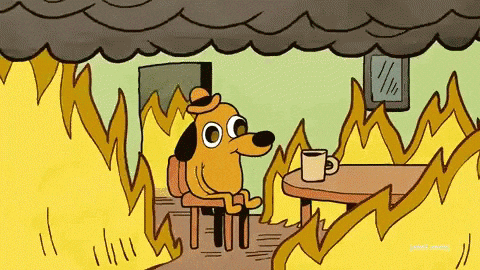
Hosting Isn’t Enough: Why Basic Hosts Leave You at Risk
Hosting Isn’t Enough:
Why Basic Hosting Leaves You at Risk
You’ve bought website hosting—so you’re sorted, right?
Not quite.
Most business owners think that once their site is “live,” the job is done. But here’s the truth: traditional hosting companies only give you a parking space online. They don’t keep your website safe, fast, or working properly. That’s your responsibility.
And if you’re not maintaining your site, that parking space becomes a risk.
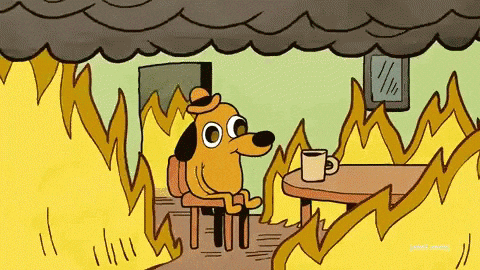
What Hosting Actually Covers (Spoiler: It’s Not Much)
Basic hosting includes three main things:
-
Keeping your website online (uptime)
-
Storing your files
-
Letting people access your site through the internet
That’s where it ends.
No one is updating your software. No one is checking for security issues. And if your site gets hacked or goes offline? You’re on your own.
What Happens When You Rely Only on Hosting
Here’s what can go wrong when hosting is all you have:
-
Plugins or themes get outdated and cause bugs or security holes
-
You forget to back up your site—and then lose everything
-
Slow speed pushes visitors away
-
Forms stop working, and you miss out on leads
-
Google drops your rankings because your site isn’t optimized
This is exactly what we warn about in The Silent Killer: What Happens When Your Website Isn’t Maintained. Problems creep in quietly until it’s too late.
The Difference Between Hosting and Management
Basic hosting is like renting a shop space with no locks, no lights, and no help when something breaks.
Managed website care is like hiring a team who:
-
Updates your website regularly
-
Fixes things fast when they break
-
Monitors performance and speed
-
Creates backups and restores them if needed
-
Protects your site with security scans and tools
That’s what we do at Blimitless. We’re not just hosting—we’re your digital partners.
Want to know why regular maintenance matters? Here’s a deeper dive: Why Website Maintenance Is Critical for Business Success
5 Real-Life Tips to Protect Your Website Right Now
Even if you’re not on a managed plan, here are things you should be doing:
- Update plugins and themes daily/weekly – Outdated tools are the #1 way hackers get in.
- Back up your site – Use external storage like Dropbox, Microsoft One Drive, Google Drive.
- Check your forms – Make sure every lead gets through.
- Test your site speed – Use Google PageSpeed Insights to make improvements.
- Monitor for malware – Free tools like Sucuri can catch hidden problems.
If this feels overwhelming, don’t worry. That’s exactly why Blimitless clients choose us. We manage all this—so they don’t have to.
Bonus: It’s Not Just Your Website
Your email is part of your business security too. If you’re still using Gmail or a free email, you’re missing a big opportunity for trust and professionalism. Read more about that here: Email Hosting: Why Your Business Needs a Professional Email Address
You’re not just paying for space—you’re paying for peace of mind.
With Blimitless, you don’t just get hosting. You get proactive care, constant support, and a website that’s ready to work as hard as you do.
Go Beyond Hosting with B_Limitless
At Blimitless, we don’t just give your website a place to live—we make sure it thrives.
From proactive updates and performance checks to real support when things go wrong, we handle the parts your basic hosting doesn’t. No more worrying about outdated plugins, missed backups, or silent failures that hurt your business.
If you’re ready for more than just “being online,” we’re ready to help.
📲 Contact us today for full-service website management that actually supports your growth.
Disclaimer:
This article is provided for general informational purposes only and does not constitute professional technical or legal advice. Website performance, security, and results can vary based on platform, configuration, and maintenance routines. While Blimitless offers proactive website management and support services, we cannot guarantee prevention of all issues or data loss without an active maintenance agreement. For personalized support or service terms, please contact us directly.





